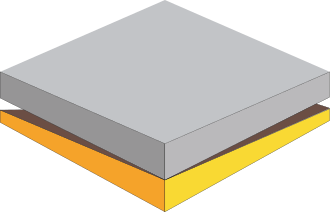Installation¶
Denpendencies¶
pyGeoPressure supports both Python 2.7 and Python 3.6 and some of mainly
dependent packages are:
NumPy
SciPy
matplotlib
Jupyter
segyio
Installing Python¶
The recommended way to intall Python is to use conda package manager from Anaconda Inc. You may download and install Miniconda from https://conda.io/miniconda which contains both Python and conda package manager.
Installing pyGeoPressure¶
pyGeoPressure is recommended to be installed in a seperate python environment
which can be easily created with conda. So first create a new environment with
conda. The new environment should have pip installed.
conda update conda
conda create -n ENV python=3.6 pip
or
conda update conda
conda create -n ENV python=2.7 pip
if using Python 2.7.
Install from pyPI¶
pyGeoPressure is on PyPI, so run the following command to install
pyGeoPressure from pypi.
pip install pygeopressure
For Developers¶
Clone the github repo:
git clone https://github.com/whimian/pyGeoPressure.git
Setup the development environment with conda:
conda env create --file test/test_env_2.yml
or
conda env create --file test/test_env_3.yml
The testing framework used is pytest. To run all tests, just run the
following code at project directory:
pytest --cov