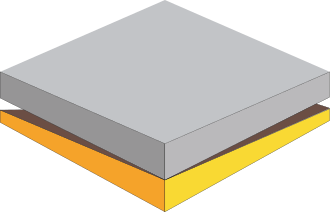Adding Seismic Cube and Surface¶
Add Seismic Cube¶
Seismic cube is added by creating a new .seis file in Seismics folder.
The content of velocity.seis file in our example survey are:
{
"path": "velocity.sgy",
"inline_range": [200, 650, 2],
"z_range": [400, 1100, 4],
"crline_range": [700, 1200, 2],
"inDepth": true,
"Property_Type": "Velocity"
}
Note that if path is relative, pygeopressure will look for segy file in the Seismics folder.
Add Horizon¶
Horizons can added by placing the horizon data file with extention .hor in Surfaces folder.
Horizon files are tsv(Tab Seperated Value) files with three columns each stores inline, crossline and Z value.
It header should be:
inline crline z